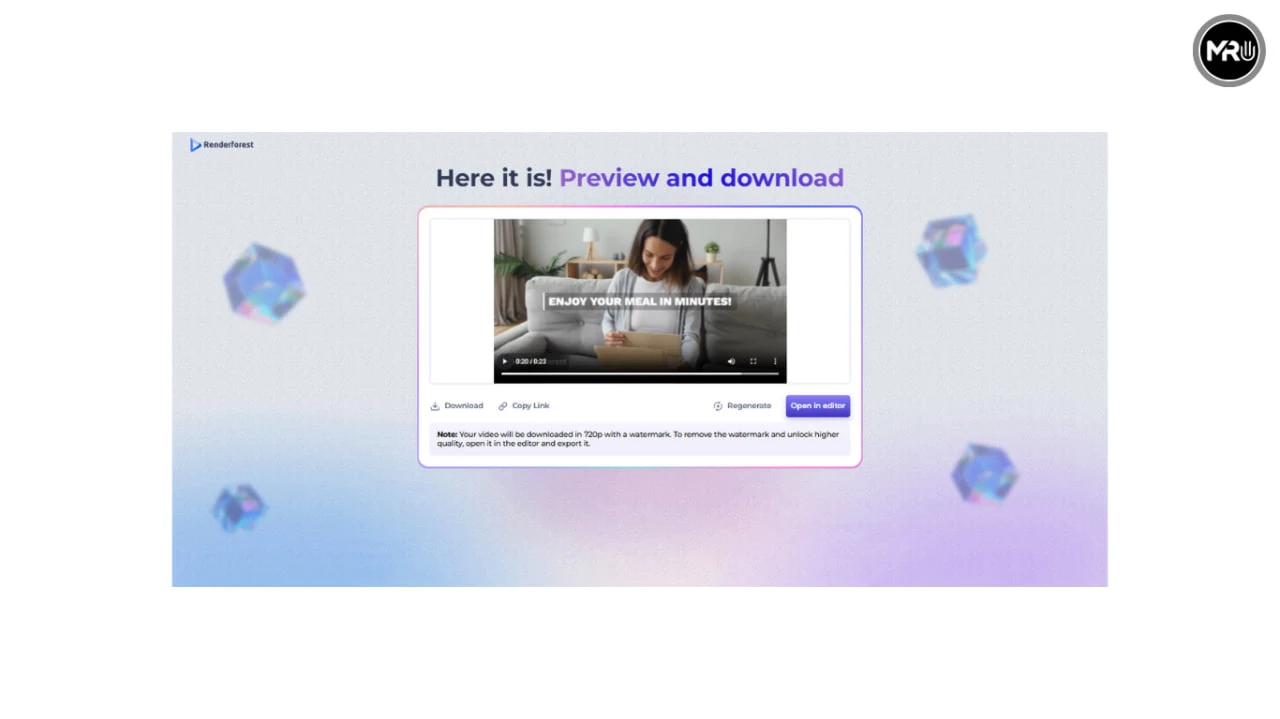If you’ve ever wished you could turn your blog post, marketing text, or even a short story into a full video without hiring a designer or voiceover artist, you're in the right place. Thanks to tools like Renderforest AI, transforming simple text into engaging videos is now easier than ever. Whether you like animated explainer styles or more realistic video presentations, this tool can do it all for you. mrudigital will guide you step by step through everything you need to know, from using the platform to crafting powerful AI prompts that give you stunning results in just minutes.
What Renderforest AI Can Do
Renderforest AI is an online platform that lets you convert plain text into videos using its Text to Video feature. But this isn’t just any basic slideshow. It automatically matches your content with animated or realistic visuals, adds transitions, background music, and even narrates the content with natural-sounding AI voices. You don’t need editing skills or fancy software. Just paste your text, choose your style, and the AI does the rest. Whether you’re a marketer, educator, or solo content creator, this tool helps you deliver professional-level content in no time. The best part is that it supports various video templates, giving you the option to go fun, formal, cartoonish, or cinematic—all from a single tool.
Why People Use Renderforest
A lot of people avoid video content because it seems like a big job. But Renderforest makes it simple. You don't need to worry about editing timelines, syncing audio, or finding royalty-free footage. It's all included and powered by AI. The voices don’t sound robotic either—they’re smooth, clear, and pleasant to listen to. You can select a language and tone that matches your audience. With so many customizable templates, Renderforest lets your creativity shine without being overwhelming. mrudigital has tested several AI video tools and found that Renderforest offers one of the most balanced combinations of ease, visual quality, and smart automation for anyone starting with zero experience.
Main Features You’ll Love
Renderforest offers a wide mix of features that make your videos look polished without manual effort. First off, the platform includes animated characters, motion graphics, and even photorealistic scenes depending on the style you choose. The AI scans your script and automatically breaks it into scenes. Then it selects video snippets or animations that match the meaning of each sentence. You get to add music, select an AI narrator voice, and even insert your logo. For businesses, this means brand consistency. For educators and influencers, it means fast, consistent content output. According to mrudigital, the level of automation plus visual flexibility makes it one of the easiest ways to turn text into something watchable and professional.
Step-by-Step Guide to Use Renderforest AI
Here is a clear guide on how to use Renderforest’s Text to Video AI feature:
- Go to Renderforest Text to Video AI page.
- Sign in or create a free account if you’re new to the platform.
- From the dashboard, click on “Create Video” and then choose “Text to Video AI.”
- Paste your full script or article into the input field. Keep it under the character limit shown on the page.
- Select the video style you want—animated, realistic, whiteboard, 3D, and more are available.
- Pick a narrator voice. You can preview voices in different languages and tones before deciding.
- Click “Generate Scenes” and wait a few seconds as the AI automatically builds your video layout.
- Use the timeline editor to review scenes, change visuals, or edit subtitles if needed.
- Add background music from the library or upload your own track.
- Click “Export” when you’re done, then download or share your finished video directly online.
Five Prompt Ideas to Try with Renderforest
Need some inspiration for your next project? Here are five prompt examples that work great with Renderforest’s Text to Video AI feature, each tailored for a different use case.
-
Prompt: "Why Morning Routines Improve Mental Health"
Description: This works well with calm animations and a soft voiceover, making it perfect for wellness content. It highlights the mental benefits of structured daily habits. -
Prompt: "How to Start a Side Hustle in 2024"
Description: Ideal for a dynamic, modern animation style. This prompt can guide the viewer step by step, with upbeat narration and business-themed visuals. -
Prompt: "The Basics of Cryptocurrency Explained"
Description: Renderforest can turn this into an animated educational video using visual metaphors and a steady, informative voice to break down a complex topic. -
Prompt: "Top 5 Mistakes New Entrepreneurs Make"
Description: Great for a professional tone and clean, minimalist visuals. Each mistake can be a new scene, giving structure and rhythm to the message. -
Prompt: "Easy Tips to Save Money Every Month"
Description: Renderforest uses friendly visuals and warm narration to guide viewers through simple financial advice, making the content feel personal and practical.
Customizing Your Renderforest Video
Even though the AI does most of the work, you still have plenty of room to make the video your own. You can replace any background footage or animations with different ones from their huge media library. Want a different narrator or background music? Just swap it with a few clicks. You can also add your brand’s logo, set your brand colors, and change fonts to match your style. Another powerful feature is subtitle editing—you can fix errors or translate your subtitles to other languages. mrudigital recommends using these customization options to create videos that reflect your voice and connect better with your audience, especially if you plan to reuse them on different platforms.
Who Should Be Using Renderforest
Whether you're running a business, teaching a class, managing a YouTube channel, or just want to create better posts for your Instagram page, Renderforest is a helpful tool. It's built for people who don’t want to spend hours learning complex editing software. Marketing teams can use it to make promo videos, coaches can turn tips into short video lessons, and bloggers can repurpose articles into short animated explainers. Even students working on visual assignments can benefit. From what mrudigital has seen, this tool suits anyone who needs quick, polished videos without hiring a video editor or studio. It’s one of the fastest ways to go from idea to publishable content.
Things to Keep in Mind
While Renderforest is powerful, there are some things you should know before diving in. The free plan is great for testing, but it includes watermarks and limits your export resolution. For serious use, especially for business branding or high-quality uploads, the paid plans unlock HD exports, more templates, and full customization. Also, keep your text clear and structured—this helps the AI create better scene layouts. And remember, the visuals are automatically picked, so reviewing the generated scenes is always a good idea. Based on mrudigital testing, a few minutes of editing can turn a good auto-generated video into a great one.
Closing Thoughts from mrudigital
That wraps up our complete guide on how to use Renderforest AI to turn text into high-quality animated or realistic videos with narration. You don’t need to be a designer or voice actor to make amazing content anymore. With just a script and a few clicks, you can create videos that inform, inspire, or entertain your audience. Whether you’re building your brand, teaching something new, or simply testing content ideas, this tool makes it faster and easier than ever. This article from mrudigital is here to help you jump into AI video creation with confidence and creativity.