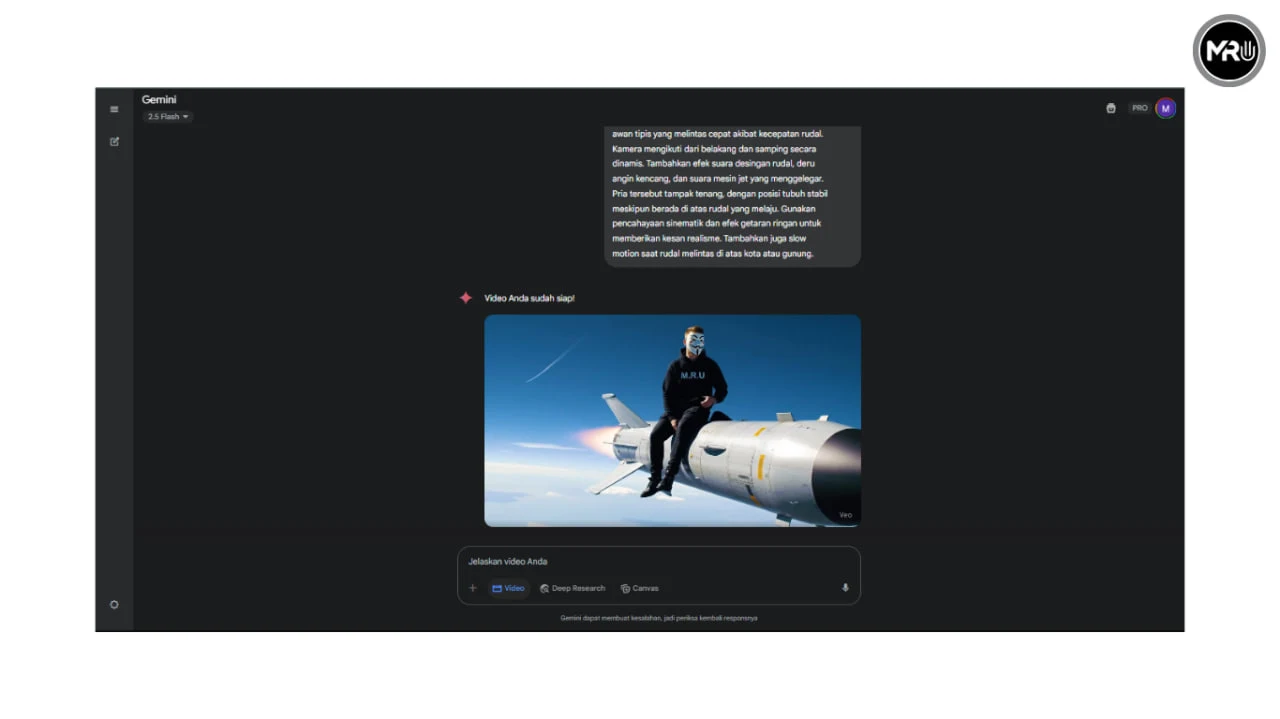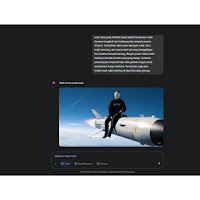Have you ever imagined creating a video where someone rides a rocket like a scene from a sci-fi action movie? That dream is no longer out of reach thanks to tools like Gemini AI. With the right prompt, you can generate a high-definition, cinematic-style video that looks like it was recorded using a real iPhone 15 Pro Max. In this article, mrudigital will walk you through how to craft and use a detailed prompt that shows a calm guy sitting on a fast-moving missile high up in the sky, all while the camera follows with dynamic angles and stunning audio effects. This is not just another AI trick. It is storytelling through AI that combines creativity, realism, and viral potential.
Why This Prompt Is So Visually Powerful
This video idea stands out because it plays with contrast and emotion in a creative way. Imagine a 23-year-old man, not panicking, not screaming, but calmly sitting on a huge missile flying through the sky at top speed. He is wearing a black hoodie with M.R.U. written across his chest and a Guy Fawkes mask covering his face. That alone brings mystery, style, and symbolism. The sky behind him is blue, clean, with thin clouds slicing across as the missile speeds through. The camera is not static. It follows from the back and side, moving with the missile in dynamic fashion. Now add the sound of jet engines, the whooshing of air, and that high-pitched missile whistle, and you are getting close to a full-on cinematic experience. What makes this idea so appealing is that it mixes surreal action with peaceful body language. That contrast is strong and makes viewers stare in awe. For creators at mrudigital, this kind of prompt is a golden ticket for generating viral, story-rich content that feels way more alive than a simple text-to-video idea.
Step-by-Step: Generate the Rocket Ride Video with Gemini AI
To make this work perfectly, you need to feed Gemini AI the exact words in the prompt and choose the correct video generation tool if you are using a Pro account. Follow these steps to get it right from start to finish:
- Visit the official Gemini AI site at https://gemini.google.com.
- Sign in using your Google account.
- If you are using a Pro version, click the Video tab in the main menu to switch to video prompt mode.
- Click inside the prompt input area and paste the following text.
Sebuah video hd realistik hasil rekamaan iphone 15 promax menggunakan aplikasi gcam, seorang pria umur 23 tahun mengenakan topeng Guy Fawkes dan juga mengenakan hoodie hitam dengan tulisan M.R.U tertulis di dadanya sedang duduk di atas rudal besar yang sedang meluncur dengan kecepatan tinggi di udara. Latar belakang menunjukkan langit biru dengan awan tipis yang melintas cepat akibat kecepatan rudal. Kamera mengikuti dari belakang dan samping secara dinamis. Tambahkan efek suara desingan rudal, deru angin kencang, dan suara mesin jet yang menggelegar. Pria tersebut tampak tenang, dengan posisi tubuh stabil meskipun berada di atas rudal yang melaju. Gunakan pencahayaan sinematik dan efek getaran ringan untuk memberikan kesan realisme. Tambahkan juga slow motion saat rudal melintas di atas kota atau gunung.
- Press Enter and wait for the video to render. This may take a few moments depending on your account level.
- Once it is ready, review the video. Look for how well the camera follows the missile and how smooth the slow motion part is.
- You can adjust small parts of the prompt if you want the background to show a mountain range instead of a city or change the lighting style.
Deep Dive Into the Visual Elements
The choice to use the iPhone 15 Pro Max and GCam app in the prompt adds an extra touch of realism. That detail tells the AI to simulate dynamic range, sharp focus, and natural color tones. Then we have the character itself: a young man in a black hoodie. The text on the chest, M.R.U., not only gives identity to the character but also helps connect to creators like mrudigital who want to leave a creative mark in their content. The mask adds mystery, making the viewer wonder who he is and why he is riding a missile. The sky visuals and fast cloud movement push the sense of speed and altitude, while the audio of wind and roaring engines make it immersive. Even the camera movements help shape the story. When the camera follows from the back or the side, it gives a sense that we are flying along with him. The slow motion near the end is a brilliant way to show off the surroundings below, like cities or mountains, as the missile glides through the air. All these details make the scene not only believable but also cinematic in a way that surprises the audience.
Make It Uniquely Yours
Even though the prompt is already rich and complete, you can still modify it to reflect your own style. Want a nighttime scene instead? Change the sky description to something like "malam gelap dengan bintang dan cahaya kota." Want more drama? Add rain or lightning. Want it to be symbolic? Change the missile into a flying train or a space rocket. That is the beauty of prompt-based AI generation. You are the director. The more precise your words, the better the result. Mrudigital always recommends being creative but also being specific. Details like hoodie color, mask type, camera angle, sound effects, and even lighting make all the difference. You are not just describing a scene; you are guiding an AI to direct a movie in your mind. With a bit of imagination and some testing, you can make variations of this video idea that are just as epic, or maybe even more viral-worthy. Let your creativity fly as high as the missile in your scene.
Final Thoughts
This kind of AI video prompt is more than just a fun experiment. It is a chance to create something bold, expressive, and uniquely yours. Whether you are making content for entertainment, inspiration, or just testing the limits of Gemini AI, prompts like this are what take your videos to the next level. Remember to stay detailed, stay imaginative, and let the visuals tell a powerful story. That wraps up another creative guide from mrudigital. Keep building wild ideas, and let AI help you turn them into something unforgettable.