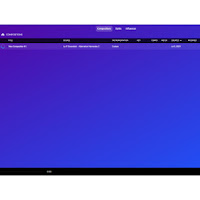Creating symphonic music used to be something only trained composers could do, usually with years of theory, sheet music experience, and a big orchestra to bring it to life. But now, thanks to AIVA, you can compose beautiful, emotional classical pieces without touching a piano or learning how to read music. This AI-powered composer helps anyone generate full-length orchestral scores in minutes. Whether you're a filmmaker needing a soundtrack or just someone who loves the elegance of violins and cellos, AIVA makes it super easy. In this guide, mrudigital will walk you through every step of using AIVA, what makes it special, and how to make the most out of it for your own projects.
What AIVA is and why it’s cool
AIVA stands for Artificial Intelligence Virtual Artist, and it's designed to compose music, especially in classical and cinematic genres. It's not just generating a loop or beat like other AI music tools. It creates full compositions with emotional depth, structure, and instrumentation that sounds like it came from a film score or concert hall. AIVA has been trained on a ton of classical music from famous composers like Mozart, Bach, and Beethoven, so it knows how to create something that feels epic and traditional but still fresh. It’s especially great if you want music that tells a story, builds suspense, or moves listeners. And the coolest part is that you can edit your compositions visually, tweak notes and instruments, and even download sheet music.
Signing up and starting your first piece
To start using AIVA, go to https://www.aiva.ai/. You’ll need to create a free account, which takes just a minute using your email or Google login. Once you're inside the dashboard, click the “Create Track” button. From there, you can choose a style (like cinematic, modern classical, jazz, etc.) and a mood (such as calm, heroic, romantic). Then, give your song a title and hit "Create." AIVA will automatically generate a full piece for you based on those settings. It's that simple to begin. You don’t need to write any code or have music experience. mrudigital found the process extremely friendly, even for people who’ve never made music before.
Exploring the interface and tools
Once AIVA creates your piece, you’ll be taken to the editor. This is where things get fun. The interface looks like a piano roll and music sheet combined. You can preview your song, mute instruments, change the tempo, or adjust the structure by adding new sections like an intro, bridge, or finale. If you want to get more advanced, you can click into the MIDI editor, where you can move individual notes around or switch instruments (for example, change the solo violin to a flute). There’s also a part where you can download the audio file or the score in PDF or MIDI. This makes it great if you want to take your composition into another DAW or even have musicians play it live.
How to use AIVA for different projects
AIVA isn’t just for classical fans. It’s amazing for short films, YouTube videos, games, commercials, or even personal relaxation playlists. You can choose from various moods and genres so your music fits whatever emotion or story you’re trying to express. If you're working on a fantasy RPG game, for example, you can generate a dramatic orchestral piece. If you're making a heartfelt vlog, a soft piano or strings track might be better. One awesome part is that you can keep tweaking your tracks. Generate a version, edit it, and regenerate until it feels just right. mrudigital recommends using AIVA to build a full soundtrack with different tracks tied together thematically.
How to export your music properly
When your masterpiece is ready, AIVA gives you options to export it. You can download it as an MP3 for quick use, or get the WAV file for higher audio quality. There’s also the option to export the full sheet music as a PDF or download the MIDI file for further tweaking in software like FL Studio or Logic Pro. If you’re sharing on social media or platforms like YouTube, MP3 or WAV is usually enough. But if you’re collaborating with real musicians or producers, the sheet music and MIDI files are incredibly useful. AIVA also saves all your creations in your library, so you can come back and remix them anytime.
5 prompt examples for AIVA projects
Even though AIVA doesn’t use "prompts" in the text-input sense like other AI tools, it still gives you options to guide the music. You can think of style + mood + structure choices as your version of a "prompt." Here are five combinations you can try that work great and what kind of result you’ll get.
-
Style: Modern Classical
Mood: Emotional
Use case: Short films, dramatic storytelling
Why it works: Delivers emotional depth with evolving melodies and rich instrumentation. -
Style: Cinematic
Mood: Heroic
Use case: Trailers, action games
Why it works: High energy, builds tension and release like epic movie music. -
Style: Fantasy
Mood: Mysterious
Use case: RPG game soundtracks
Why it works: Uses flutes, soft percussion, and minor chords to create atmosphere. -
Style: Solo Piano
Mood: Calm
Use case: Meditation, background music
Why it works: Simple and repetitive in a soothing way that doesn’t distract. -
Style: Jazz
Mood: Chill
Use case: Lounge, cafe scenes
Why it works: Adds improvisational feel that feels organic and relaxing.
Tips for creating even better music
If you really want to make the most out of AIVA, try mixing multiple generations into one track. Start with a base, then generate new sections with different moods and splice them together. You can also add your own voice or instrument recordings on top of AIVA’s music if you’re using editing software. Another tip is to keep notes of what combinations of style + mood work best for your needs. Since AIVA saves your music in layers, it’s easy to revisit and adjust even after weeks. mrudigital encourages you to play around with different combinations and use AIVA as your personal orchestra that never gets tired and always follows your lead.
Final thoughts
Music can be intimidating, especially if you’ve never studied it. But AIVA breaks down the wall and lets anyone create something beautiful. You don’t need years of experience, expensive equipment, or a big budget. Just some curiosity, creativity, and a few clicks. Whether you’re scoring a film, composing for a podcast, or just relaxing with your own personal symphony, AIVA gives you the tools to make it happen. And that’s what makes it special. This has been a full breakdown from mrudigital, and now it’s your turn to explore and compose something that sounds like it came from a concert hall. Let the orchestra play.